2022 Workplace Summit Engagement Center FAQ
Updated on 8/18/22
In addition to the Engagement Center webinar recording/slide deck, we have created this FAQ to further assist you with building out your booth and preparing for this year’s virtual and/or in-person Engagement Center. The FAQ is outlined by the following categories:
- General Questions
- Virtual Engagement Center
- “Available for Talk Now” Toggle
- Talk Now Feature
- Booth Leads
- Booth Metrics
- Virtual Career Fair
- In-Person Engagement Center
GENERAL QUESTIONS
Q: How do I know if I have a virtual booth OR an in-person booth this year?
All partners will receive a virtual booth this year. Please check your 2022 partner agreement with Out & Equal to confirm whether an in-person booth is included in your agreement.
Q: Will Engagement Center hours run concurrent with sessions?
In-person Engagement Center hours will run concurrent with sessions (closed for plenaries). For the most part, Virtual Engagement Center hours will also overlap with sessions this year.
Q: Will the O&E team be hosting a separate booth representative training call?
While we will not be hosting a separate booth representative training call, we hope that our resource page (including webinar recording and slide deck, links to tutorial videos, this FAQ, and more) will be helpful in preparing your team to host a virtual or in-person booth. Please contact us at EngagementCenter@outandequal.org if you have any questions as a booth representative.
Q: If we have an in-person booth this year, are we required to have a virtual booth?
You are able to opt out of virtual Live Hours and have a static booth in the virtual Engagement Center, but you will still be listed on Pathable (our virtual platform) as a static booth for attendees to view.
Q: Is there a minimum suggested number of people to have at the engagement center booths?
While there is no required minimum number of booth representatives, we do suggest having at least two people available to staff your booth during each Live Hour session (virtual or in-person).
Q: What is the purpose of an in-person booth if the career fair is virtual for all attendees (virtual & in-person)?
The in-person booth serves as an opportunity for our partners to engage directly with attendees – it is designed for people to talk with you about what it’s like to work with your company, the work your ERG does, etc. The booth serves to elevate the visibility of your company, and if you are staffing with recruiters as well, you also have the opportunity to talk about job opportunities with attendees.
Q: Are we able to make the virtual booth static during the live event if we also have a live booth onsite at the Mirage?
Yes. You are able to make your virtual booth static while also having an in-person booth at Summit.
Q: Can we schedule 1:1 meetings virtually and/or on site in person?
You can utilize Pathable to schedule 1:1 meetings with attendees either virtually or in-person during Summit.
VIRTUAL ENGAGEMENT CENTER
Q: I never received my email granting me access to the platform, who should I contact?
First, please check your spam. The email details are listed below:
Sender: SummitSupport@outandequal.org
Subject line: 2022 Summit – Virtual Platform Access for e-Pass Booth Reps
If you’re still unable to find the email, please reach out to EngagementCenter@outandequal.org.
Q: I’m listed as a booth rep for my company and can view my booth but I cannot view any other pages within the platform. What should I do?
If you are a registered as a booth rep only (not as a full-conference attendee), unfortunately you are unable to navigate to other pages within the platform. Therefore, you are only able to view the Engagement Center page.
Q: Is September 29th also the deadline for virtual booth to be completed?
Yes. You must complete buildout of your virtual booth by Thursday, September 29th.
Q: After Summit concludes, will I still have access to our booth in order to download booth metrics?
Yes. You as well as all other attendees will have access to the platform until Friday, November 18th, and you will be able to download booth metrics until that date. Note that you will not be able to have live video meetings with attendees as that feature is only available during the designated “live hours” during Summit.
Q: If I want to switch out one of my 10 booth representatives, how can I do that?
You can manage your team by navigating to the Basics tab, where you will see the following information:
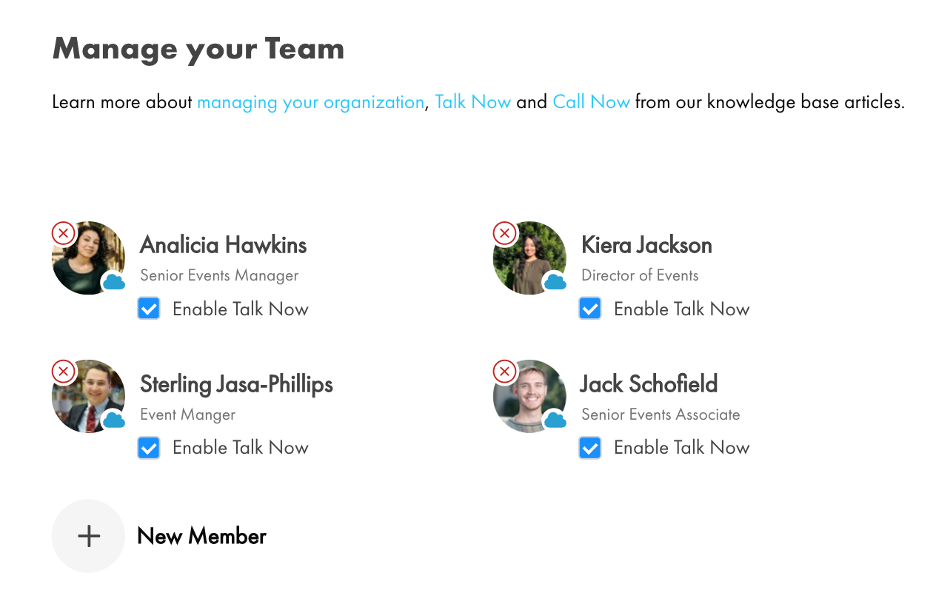
To switch out one of your representatives, click the “X” next to the person you would like to remove, and then click “New Member” to find the person you would like to add. Note: the new booth representative must already be registered for Summit as an attendee in order to find them in the system and add them.
Q: If we want to do a static booth, do we need to upload graphics, or will a logo and company info suffice?
We do recommend uploading a few graphics and links in order to make your booth more visibly interesting to attendees- however, your company logo and name are the minimum required elements for a static booth.
“AVAILABLE FOR TALK NOW” TOGGLE
Q: I don’t see the toggle at the top of the page. How can I make it visible?
A: Navigate to your organization by selecting Edit My Organization from the drop-down navigation in your profile:
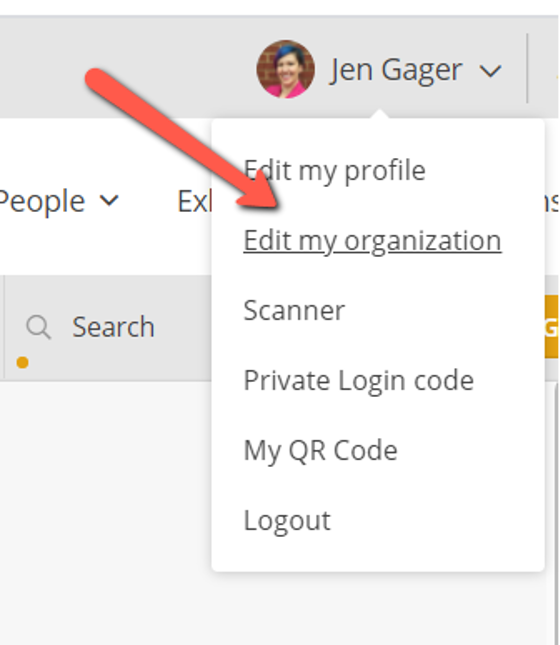
Then, ensure that your profile has Talk Now enabled. In this example, one staff member is enabled, but one is not:
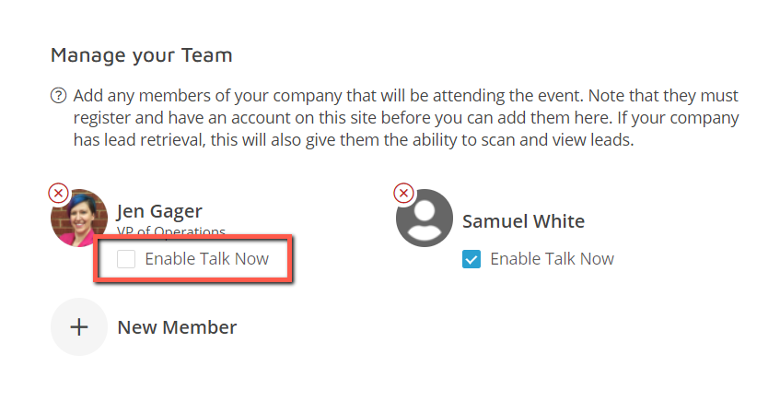
Q: Which position on the toggle bar is on/available vs. off/unavailable?
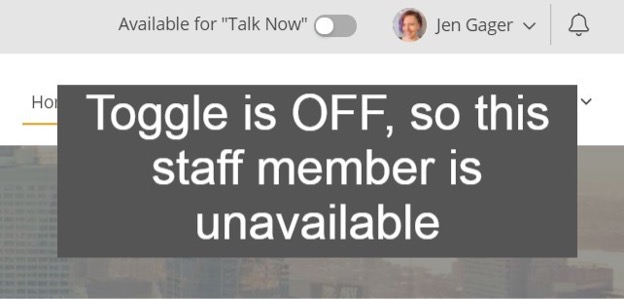
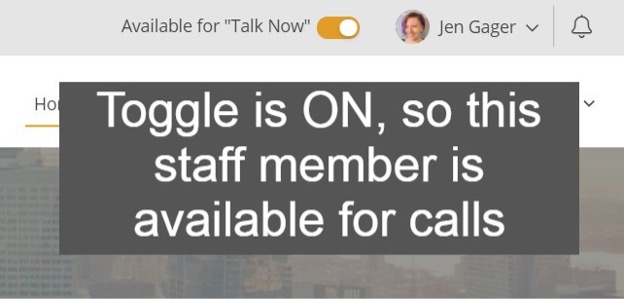
Q: I did not toggle my availability to the off position, so why am I showing as unavailable?
After each completed Talk Now call, the system will make the booth rep Unavailable. You may use that time to complete notes or finish other tasks, for example. Once you are ready for the next call, you should make yourself available again, by toggling your availability status back on.
TALK NOW FEATURE
Q: What happens if I miss a Talk Now call?
If you do not pick up within the pick-up threshold time (30 seconds), then the call is routed to the next available booth rep who has the lowest amount of calls taken so far. In cases where there is more than one staff member available, the one first on the list is selected.
If no one picks up in the incoming pick-up time, the attendee/caller is given a choice to create a written message, which will be delivered to the organization’s staff members. These messages can be found under the “Leads” tab and selecting “Unassigned Leads” in the dropdown menu.
As a reminder, the platform will automatically toggle your “Available for Talk Now” status to unavailable. You must toggle it back on after you have missed a call.
Q: Can we have a test link to see if the call now feature works within our company’s firewall?
When you access the virtual platform after September 8th, you will be able to test the Talk Now/Call Now features within your booth. We do recommend testing this feature before your booth buildout is completed (by September 29th).
Q: What if we experience technical difficulties during a Talk Now call?
In the event that you experience technical difficulties within a Talk Now / Call Now call, you have the option to pop out into the Zoom app instead OR use the chat feature to chat in your own separate call link to connect with the attendee. If you do choose to utilize the Zoom app instead, make sure to chat in and let the attendee know to click on that button as well.
BOOTH LEADS
Q: What’s the difference between a lead and a visit?
An attendee is a lead if they either (1) make a Talk Now / Call Now call or (2) send a request for more information through Leave Your Card. A visit is if an attendee visits your page and does not select one of the two actions mentioned above.
Q: How do I browse through my booth’s leads?
By default, the “Leads” tab displays leads assigned to the user. You can select from three predefined views:
- Unassigned Leads – shows unassigned leads.
- My Leads – shows leads assigned to current user.
- Other’s Leads – shows leads assigned to other staff members of your company/organization.
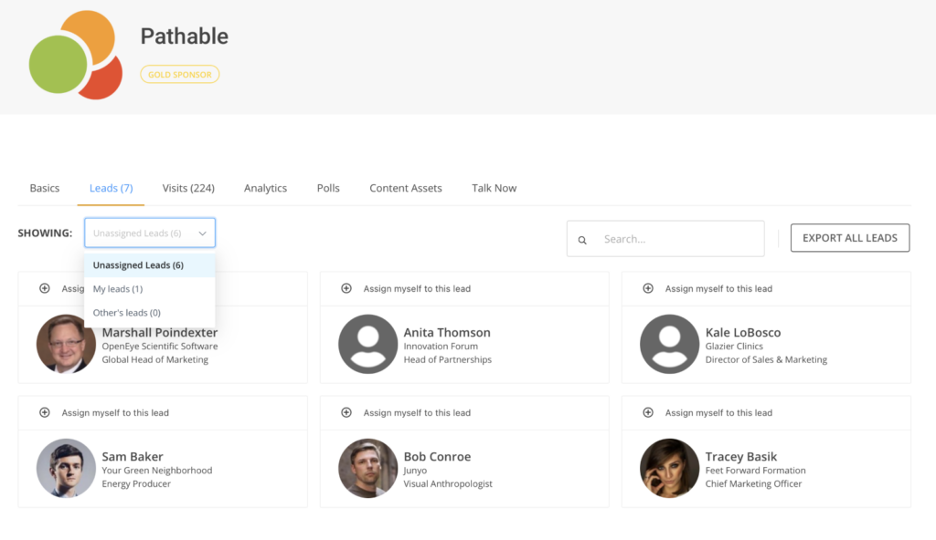
Q: How do I search for a specific lead?
To search, type either first name, last name or both in the search field within the “Leads” tab. The currently selected view will be filtered and show found matches.
Q: How do I view details of a specific lead?
To view lead details, click on the lead card from the browsing view. Each lead contains the following personal information:
- Name
- Title
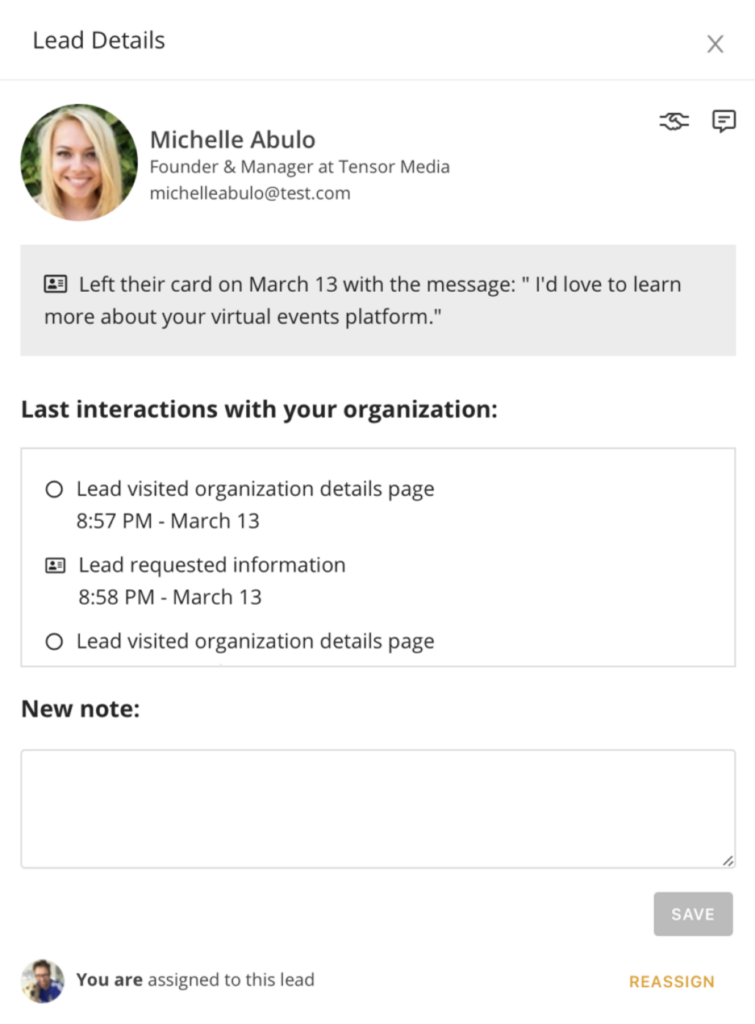
Below personal information, there is a section indicating the lead source with date and time the attendee became a lead.
The interactions section of lead details shows chronological lead interactions with your company/organization. It leads events related to interacting with organization booth and its content along with timestamps. The platform displays the following events:
- Lead visited organization page (or booth).
- Lead requested information (through Leave Your Card).
- Lead viewed a video or document.
- Lead made a Talk Now call.
Along with the interactions, the platform also shows when the owner of the lead changed.
Q: What is the functionality of the Lead Notes section?
Lead notes allow the booth reps to capture notes while on a video call. They are available to edit when browsing lead details or during Talk Now calls. Each booth rep can view lead notes but only lead owners can edit leads notes.
Q: Why was a lead automatically assigned to me?
Talk Now leads are automatically assigned to the booth rep that responded to the call and any incoming Talk Now calls from an existing lead are routed directly to the lead owner. However, there may be occasions where the platform inadvertently labels the attendee as an unassigned lead. In these instances, the lead will appear as unassigned on the Leads tab and has to be assigned manually.
Q: Why does our booth have leads that are unassigned?
There are a few reasons why an attendee will show up as an unassigned lead
- Leave Your Card: Whenever an attendee – that is not yet a lead – leaves a card requesting information, they become a new unassigned lead. In this case, the platform will send a notification to all staff members with a link to the leads list.
- An attendee placed a Talk Now call, no booth reps were available and they opted to leave a written message. In this case, the platform will send a notification to all staff members of the missed call and the message.
Q: How do I assign myself or a fellow booth rep to an unassigned lead?
Leads can be assigned to any booth rep within your company/organization. Lead owners can schedule a meeting with the lead or send them a private message.
- To take an unassigned lead, you can click “Assign myself to this lead” either from lead list or lead details.
- To reassign a lead, you need to open lead details and use the “Reassign” option. Select another booth rep within your company/organization as the new lead owner.
Q: How do I export leads?
To export leads, select the “Export All Leads” button within the “Leads” tab. When the export is ready, a notification with a link to a .CSV file will be displayed for download. This exported report is also how you will be able to view all notes taken during Talk Now calls.
BOOTH METRICS
Q: How do I view our booth metrics? And what do the metrics mean?
All booth reps can access your company/organization’s booth metrics by clicking the “Manage” button from your booth and navigating to the “Analytics”tab. This tab displays Booth Visits, Conversations, and Content Consumption.
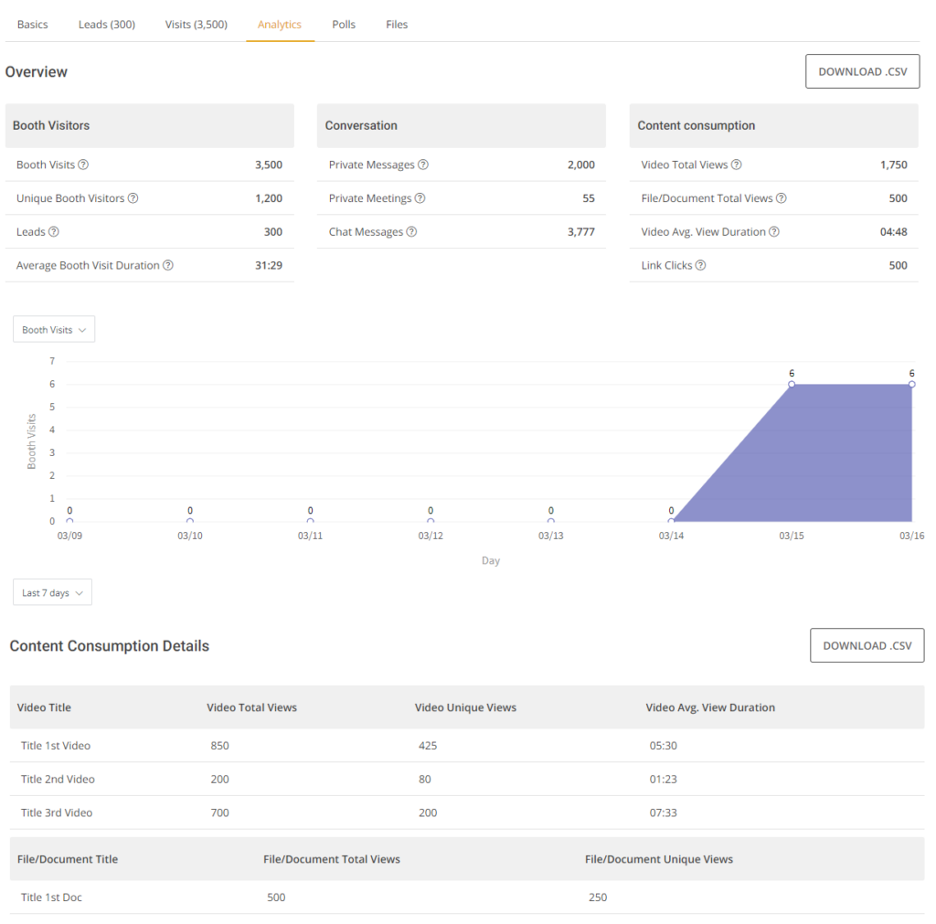
Definitions for each section:
Booth Visits
- Total Booth Visits: displays the total number of all visits to your booth’s page URL, including multiple visits by the same user. This number excludes booth reps (people listed as members of your organization).
- Unique Booth Visits: displays the total number of all unique visitors to your booth’s page URL, excluding booth reps visiting their own booth.
- Leads: all unique booth visitors who have clicked the “Leave Your Card” button.
- Average Booth Visits Duration: the average time duration of the visits to your booth’s page URL and agenda items associated with your company/organization (Showcases) per participant. This number excludes booth staff.
Conversations
- Private Messages: The sum of all private messages sent for all members of the company/organization (outbound) AND sent to all members of the organization by people at the event who are not booth reps from your company/organization (inbound).
- Chat Messages: the sum of all group chat messages that have been posted to the company/organization’s group chat on your booth page and during in-booth webinars launched from your booth’s page, if webinars took place.
Content Consumption
- Total Video Views: total number of all video views within your booth page that were uploaded via the Files menu and/or videos attached to agenda items associated with your company (for example, in a showcase session).
- Total Document Views: all documents downloaded from your booth page that were uploaded via the Files menu and/or files attached to agenda items associated with your company (Showcase session).
- Video Avg. View Duration: the average time duration a user spends watching a video hosted on your booth page and/or on an agenda items associated with your company (Showcase session). In order to be part of the tracking calculation, a video must be directly uploaded to the Pathable platform or linked from one of the following providers: Vimeo, YouTube, Wistia, or Video IBM. This number excludes the watch time of your booth reps.
- Link Clicks: Sum of all Link Clicks of your booth’s page URL and agenda items associated with your company (Showcase session). This number excludes the clicks from your booth staff.
Chart with total and unique booth visits over time
This chart displays Total Booth Visits and Unique Booth Visits described above, over time, with options to see from the launch date, Last 7 Days, Last 30 Days, or Last 60 Days.
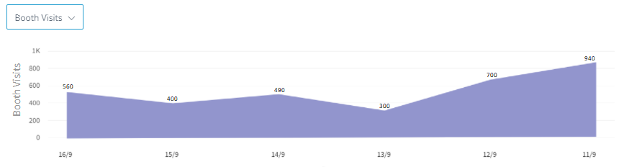
Q: How often do booth metrics refresh?
These metrics update when the page loads, and every 60 minutes thereafter.
Q: Can I download our booth metrics?
All metrics are available to be downloaded into a CSV file by selecting the “Download CSV” button next to the appropriate section.
VIRTUAL CAREER FAIR FAQ
Q: Do I need to have a virtual booth in order to participate in the Career Fair?
Yes, you must have an active virtual Engagement Center booth in order to participate in the Career Fair.
Q: Will we be able to see a list of virtual Career Fair attendees ahead of the event to download their contact info?
There will not be a set list of attendee contact information that you can download ahead of time. You are able to go into Pathable and use the search feature to search for attendees who are interested in job opportunities, and reach out to interested attendees that way.
Q: Who can attend the virtual Career Fair? Is there any registration for the virtual Career Fair only?
The virtual Career Fair is open to our in-person as well as virtual Summit attendees. It is not open to the general public, and there is no registration available for the virtual Career Fair only.
Q: Do we need to attend the virtual Career Fair in order to also attend the in-person Summit?
You do not need to attend the virtual Career Fair in order to also attend the in-person Summit – however, we highly recommend it because it is a great way to engage with colleagues from other organizations as well as event attendees.
Q: Is there a time where a Career Fair attendee would be attending the live event?
The Career Fair is virtual in 2022. There is no in-person Career Fair this year, and the Career Fair will be included in virtual attendee registration.
IN PERSON FAQ
Q: How can our company take advantage of our booth space – recruiting, branding?
At Summit the Engagement Center is a hub and networking/meeting place for all attendees. There will be approximately 90 booths in the Engagement Center and companies promote their Pride and, in some cases, products and services. This is an opportunity to engage with like-minded companies to discuss and learn about programs, ERGs, and other support systems created to build inclusivity in the workplace. In addition, you may want to staff with representatives that can talk about working at your company and possible career paths as there always some recruiting going on, but we reserve dedicated recruitment to the virtual Career Fair on 10-13.
Q: How can I gain access to the Exhibitor Kit?
A booth confirmation form will be sent to each partner after their partner agreement has been signed. Within 2-bussiness day of the booth confirmation form has been completed, a PDF version of the Exhibitor Kit will be made available to the contacts included in confirmation. Within 5-7 business day each confirmed contact will receive a personalized log-in for the Hargrove site which the electronic exhibitor kit and ordering is available.
Q: I don’t see some services offered by Hargrove, like electricity and rigging. How can I make sure these are ordered?
The Mirage Hotel & Casino has several services that are exclusive. This means that to order these specific services (listed below), the order will need to be made with them. To do so use this following link to create an ordering log-in and start your order.
These services include:
- Electrical
- Booth Cleaning
- Food & Beverage
- Internet & Telecommunications
- Audio Visual
- Rigging & Technical Services
Q – Our company would like to appoint an Exhibitor Appointed Contractor (EAP) and ensure they have access to the exhibitor kit and ordering. How can I do that?
To appoint and EAP and give them access to ordering, two forms (Third-Party Billing Agreement, and Exhibitor Appointed Contractor and Certificate of Insurance Guidelines) will need to be completed and sent to exhibitorservices@hargroveinc.com.
Q – To design our booth we need to know the location of our booth. Can you provide us with a map?
Maps of the Engagement Center will be provided in late September, however, the majority of 10×10 booths will have only one side open to the aisles; the majority of 10×20’s will have one 20’ side and one 10’ side open to aisles; and all 20×20’s will be “islands” with 10’ aisles on all sides.
Q – Can I make orders without and booth number?
Yes. The booth number field can be left blank in the ordering system and will automatically be filled in by September 12th, 2022.
Q – When will we receive our booth number?
Booth numbers will be provided to all partners that have confirmed their booth no later than September 12th, 2022. All partners that complete their form after September 12th, 2022 will receive their number within 2-5 business days. Out & Equal cannot guarantee any confirmations after September 12th, 2022, access to discounted prices, shipping, and other assets.
Q – Where is the Engagement Center in relation to the rest of the programming?
The conference center is located on the first floor of the Mirage Hotel & Casino and does not have multiple floors. The Engagement Center will be located in the “Grand Ballroom” and is a 5–7-minute walk down the hall from the Plenary Sessions (Mirage Events Center), and between a 1-5 minute walk to all workshops. To see a map of the facility, press here.
Q – Will the Engagement Center be open during programming?
Yes. The Engagement Center hours overlap with workshops. The Engagement Center will be closed during Plenary Sessions on Oct. 18th and 19th.
Q – How can I get the Booth representatives Registered for my company?
Booth Representatives (Virtual and In-Person) can register by using the following form. Booth Representatives should discuss their attendee-type company lead to ensure that they register for the correct type. For those who will be Booth Representatives and attendees of the full conference, registrations must be completed on both the Booth Representative Registration and full-conference registration.
Q – I am a Booth Representative. Does that mean I have automatic access to the workshops and plenaries?
No. There are several types of Booth Representatives. If you register as a “Booth Representative – Only” then you will only have access to the Engagement Center. To receive full access to the event, Booth Representatives must also register as a conference attendee.
Q – Will food be provided for Booth Representatives during the Plenaries?
No. Only those with full-conference access will be guaranteed a seat for the plenaries and be provided a meal. There are several meal options in the Mirage including but not limited to: STACK, OTORO, Costa, Paradise Café, and the Pantry. To learn more about restaurants in the Mirage visit this website.
Q – Can I ship our materials directly to the site?
No. All shipments need to be sent to Advance Shipping. Shipping Warehouse receiving hours are Monday – Friday form 9:00 am – 3:30 pm PT. All shipments must arrive by Friday, Oct. 11th at 3:30 pm PT. A 50% Off Target Surcharge is applied for any shipments that get delivered outside of these hours or dates.
Q – How can I ensure that my materials make it to my booth?
We highly recommend the following:
- Ensure that all materials are delivered to Advance Shipping during the allotted times (9:00 am to 3:30 pm) and dates (Sept. 12th – Oct. 11th).
- All packages need to have your booth number on the shipping labels (labels included in the Exhibitor Kit; booth numbers provided by Sept. 12th)
- Complete Booth orders by Sept. 26th on the Hargrove Exhibitor Services and Mirage Exhibitor Services sites.
Q – Is the Mirage in jurisdiction of a Union?
Yes. Teamsters Union Local 631 has jurisdiction through labor agreements. Please plan accordingly and review the “Exhibitor Labor” and “Freight Handling” sections of the exhibitor kit for more information.
Q – Our company is researching giveaways for our booth. Does Out & Equal provide access to demographic information so we can make the best choices for the audience?
Here is our Impact Report from our 2021 Summit. This will provide additional information about attendance and engagement.